Introduction
In the CI/CD world, Deploying updates efficiently and with minimal disruption is crucial. There are different release deployment strategies that organization can adopt including Big-Bang, Rolling, Blue-Green, and Canary.
Deployment Option
Big Bang Deployment
All changes are bundled together and deployed at once - this is the essence of Big Bang Deployment. While it simplifies the deployment process, as everything is pushed out simultaneously, it also poses significant risks. If any issues arise during deployment, they affect the entire system immediately, potentially leading to widespread downtime or malfunctions. Best suited for smaller projects or those with low complexity where the impact of failures is minimal.
- Downtime required, all or nothing approach
- All the systems are the same, no variation from one another.
- No production traffic can be tested until the app is in production. (limited testing)
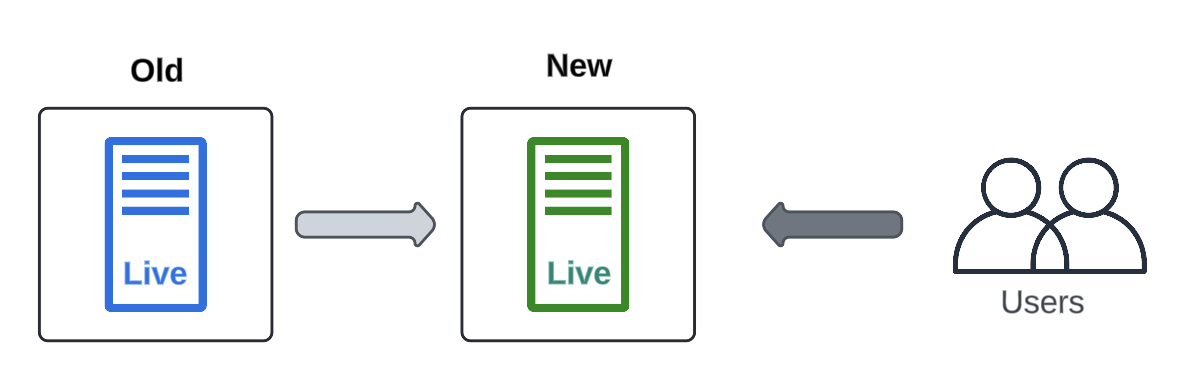
Rolling Deployment
Takes a more cautious approach by gradually rolling out updates across different segments of the infrastructure. This strategy involves updating a subset of servers or components at a time while keeping the rest of the system operational. Incrementally deploying changes reduces the risk of system-wide failures and allows for quicker rollback if issues arise. It’s particularly effective for large-scale applications with distributed architectures, as it ensures continuous availability while updates are being applied.
- Upgrades individual components at a time
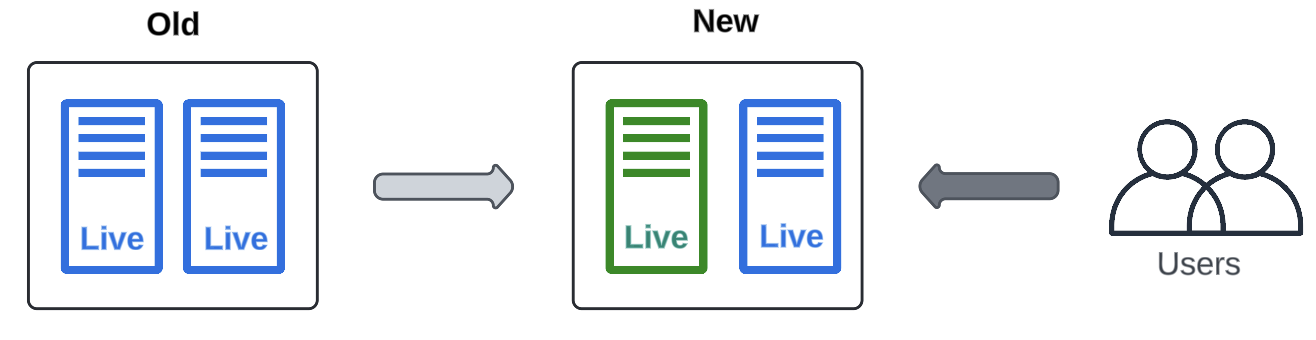
Blue-Green Deployment
Two identical production environments, referred to as Blue and Green, are maintained simultaneously. While one environment (let’s say Blue) serves live traffic, the other (Green) remains idle. When updates are ready for deployment, they are applied to the inactive environment (Green). Once the updates are successfully deployed and tested, traffic is switched from the Blue to the Green environment, effectively swapping their roles. This approach offers zero-downtime deployments and provides a straightforward rollback mechanism by reverting to the previous environment if issues arise.
- It’s very expensive to have two identical deployments
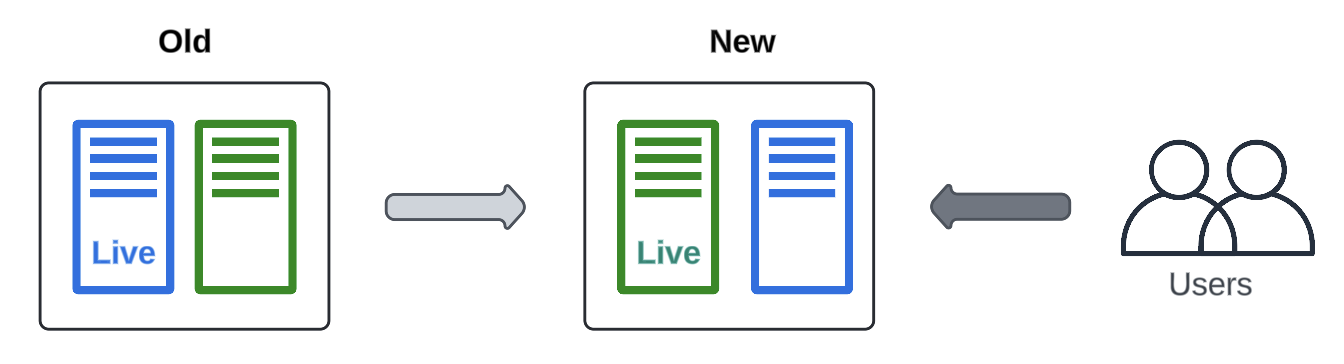
Canary
Idea is to release updates to a small subset of users (canary group) or servers before rolling them out to the entire system. By monitoring the behavior and performance of the canary group, developers can assess the impact of the changes and detect any potential issues early on. If the canary group performs as expected, the updates are gradually expanded to the wider audience. If issues arise, the deployment can be halted or rolled back before affecting the entire system. Canary Deployment is ideal for projects where thorough testing and risk mitigation are crucial, allowing for controlled experimentation without affecting the entire user base.
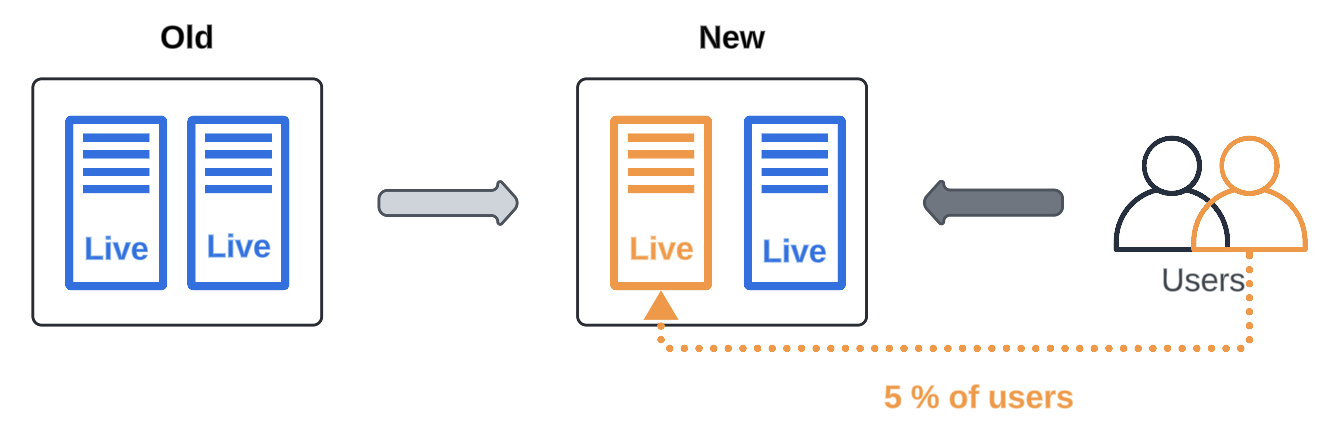
Comparison Table
Deployment StrategyAdvantagesConsiderationsZero down-timeComplexity****Big BangSimplifies deployment process
- Requires minimal coordinationHigh risk of system-wide failures
- Limited rollback optionsNo1RollingReduces risk of widespread failures
- Allows for quicker rollback
- Ensures continuous availability during deploymentRequires careful monitoring and coordination to ensure smooth transition
- May prolong deployment process for large-scale applicationsYes2Blue-Green- Provides straightforward rollback mechanismRequires additional infrastructure resources to maintain parallel environments
- Initial setup and configuration can be complex
- Very expensive to maintain Yes3CanaryAllows for controlled experimentation and testing
- Early detection of potential issues
- Minimizes risk by limiting impact to a small subset of users or serversRequires careful selection and monitoring of the canary group
- May not be suitable for all applications, especially those with small user bases or where changes impact the entire system equallyYes3